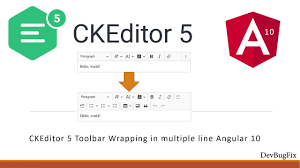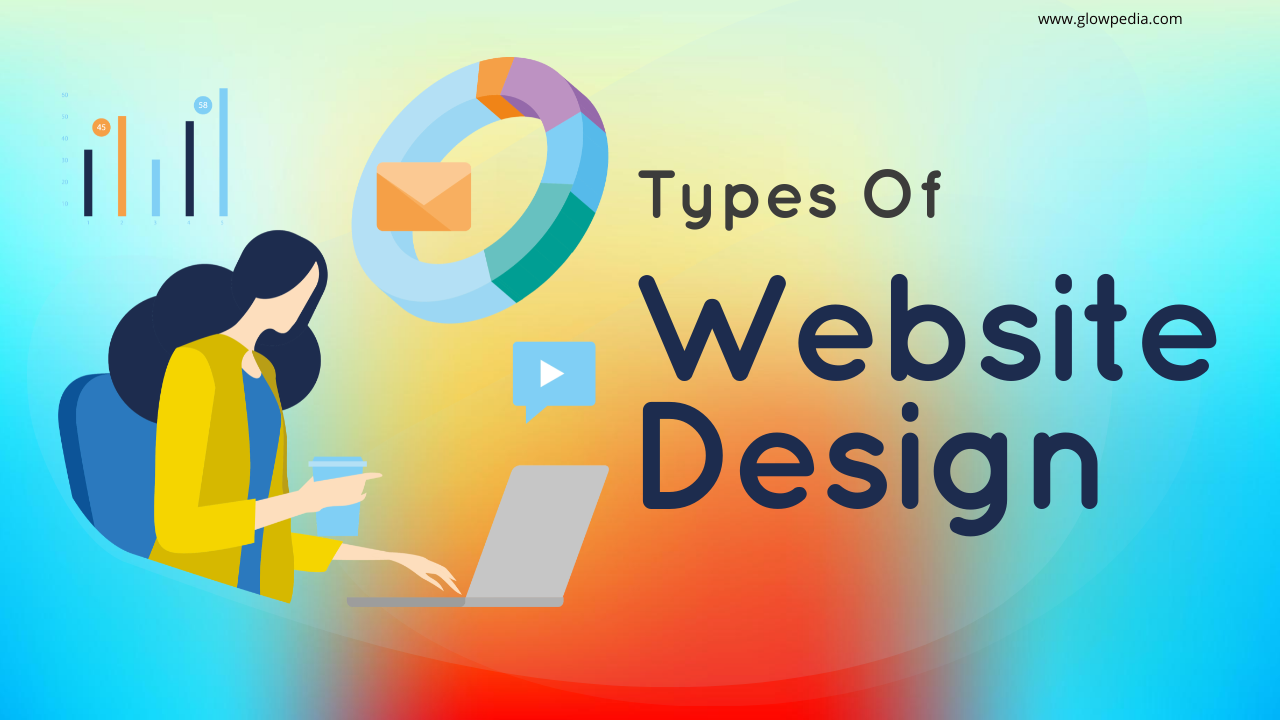How to improve website UX/UI

As mentioned, UX is the overall experience that users form of a site. In all forms of interaction, humans make use of the ‘orienting reflex’. Explored most famously by the neuropsychologists Eugene Sokolov and Olga Vinogradova, it’s what enables us to make snap judgements about what we don’t understand. Therefore, this capability is ‘hard wired’ into our psychology and manifests as we encounter new things.
It’s this that underpins our immediate reactions as we encounter new people and new situations. Websites, for example. So understand that people really will bounce off your website, not just in seconds but potentially milliseconds if the usability is poor.
Let’s take a look at some potential issues and how you should approach resolving them.
IP geolocation
IP geolocation services can enable mission-critical capabilities, especially for online stores and banking services. They’re used to detect a user’s location by using IP lookup. Detecting such attempts to spoof geographical location is critical for many businesses.
It might be tempting to leave geolocation in auto mode so that it picks up a user’s geographic location automatically in real-time. At face value, that seems to be the best solution because it requires no interaction from the user (no pop-ups are generally a plus). But there are problems.
A big one is that a user may have real needs that they have to address. Perhaps they need to buy a present for a friend who lives in your market. So take a look at the example below to see what happens when you use auto geolocation:
If there’s anything worse than providing a bad experience, it’s providing no experience at all. If someone needs to assess a job offer, then they’ll start researching schools, pharmacies and the like. If someone needs to buy a present for a friend, then your auto-detection shuts them out and forces them to go to one of your competitors. Don’t forget as well that any site wanting to meet W3C’s WCAG 2.0 standards can’t use auto-geolocation.
Instead, let a user manually select their country. People have enough entertainment opportunities, so they’re probably not staying on your website for fun. Then, they can find that gift for a friend. A happy customer is a happy customer, no matter their physical location.
Preventing fraud
Fraud is a potential problem for any business, especially online stores where the financial responsibility in terms of chargebacks are likely to fall upon the store, not the card issuer. It’s therefore important to take reasonable measures to prevent fraud.
Someone whose stated address is on one continent is unlikely to have an IP address on another continent. An IP geolocation API can help by sourcing location data to ensure that the two match. If they don’t, then that could indicate fraud.
But while IP geolocation data can help prevent fraud, it’s important to source a product or service that’s capable of detecting attempts to circumvent geolocation. This can be done through the use of VPNs, proxies or anonymizers. So by implementing geolocation, you can increase the likelihood of preventing fraud, a win for you and your customers.